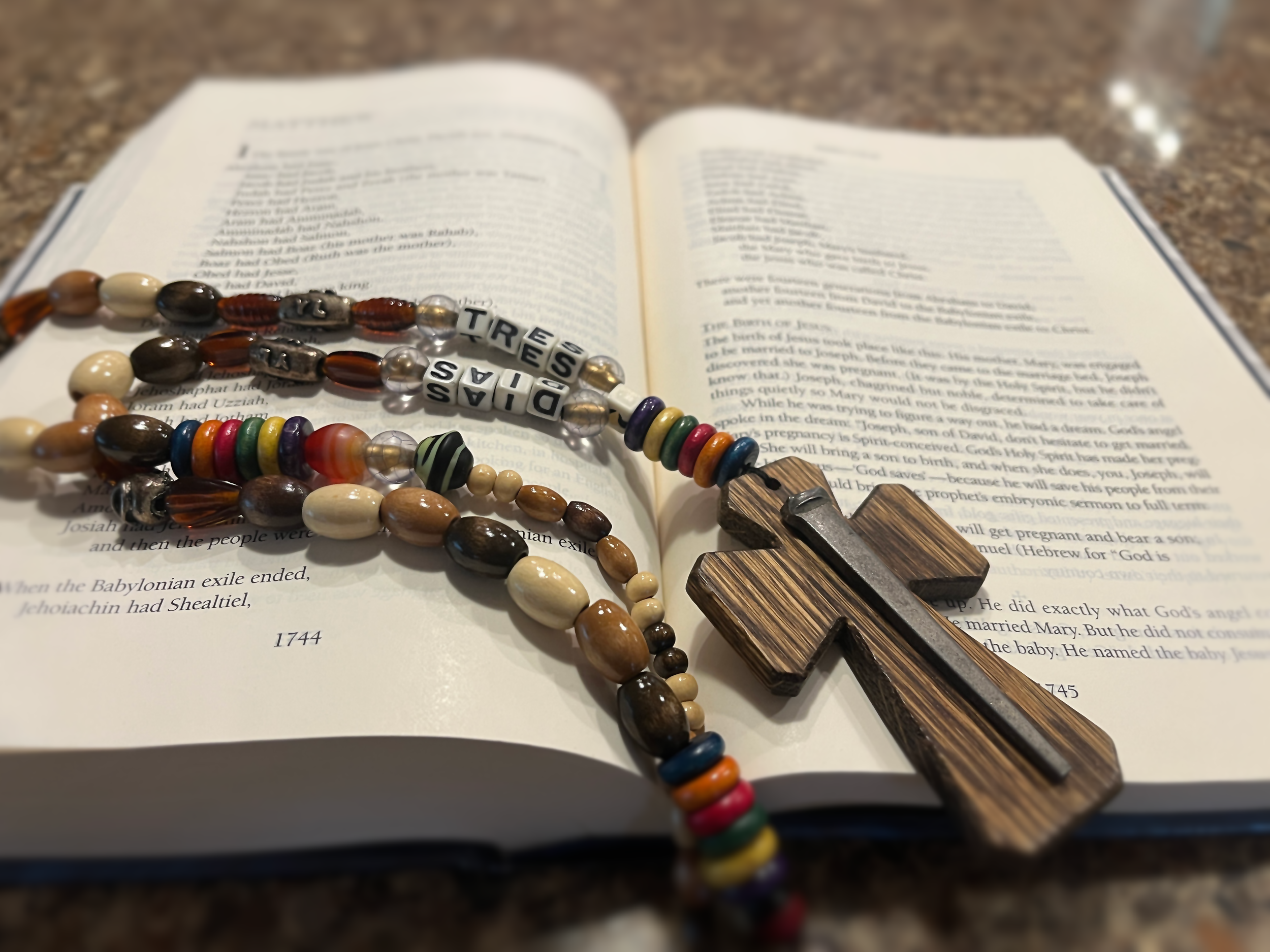
iPhone iCal Calendar Subscription
Add Google Calendar events to Apple Calendar
You can add Google Calendar events to your Apple calendar on your Mac, iPhone, or iPad.
You can sync Google Calendar with the Calendar app that comes on your iPhone or iPad.
On your iPhone or iPad, open your device settings.
Open Calendar
Select Calendars
Select Add Calendar… Add Subscription Calendar
Paste this link https://calendar.google.com/calendar/ical/c_5224a31d838a903b2b22926bb5c5faa03bf83cbea3e47c41bb21ad35ab24be03%40group.calendar.google.com/public/basic.ics
Select Subscribe
Set the Title if you want to change. Change Color if wanted also.
Select Add
Select Done
Welcome to the TDUSC iCal! We will keep you updated on events. De Colores